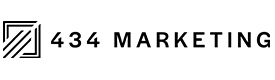- Go to my.434marketing.com
- Under Order New Services, click "Go To Order Form"
- Under Hosting, click "Order Now"
- Enter your website URL, and "Click to Continue"
- Now choose your billing cycle and click "Checkout"
- Once you are on the Shopping Cart page, click "Continue Shopping"
- You will be redirected to the product page where you can select "CRM"
- Review the CRM options and click "Order Now" for the selection that best fits your business
- You will be redirected to your cart
- You can now review your order and complete Your Details
- Once complete, click "Complete Order"
- You will receive email notifications of your order and future billing information